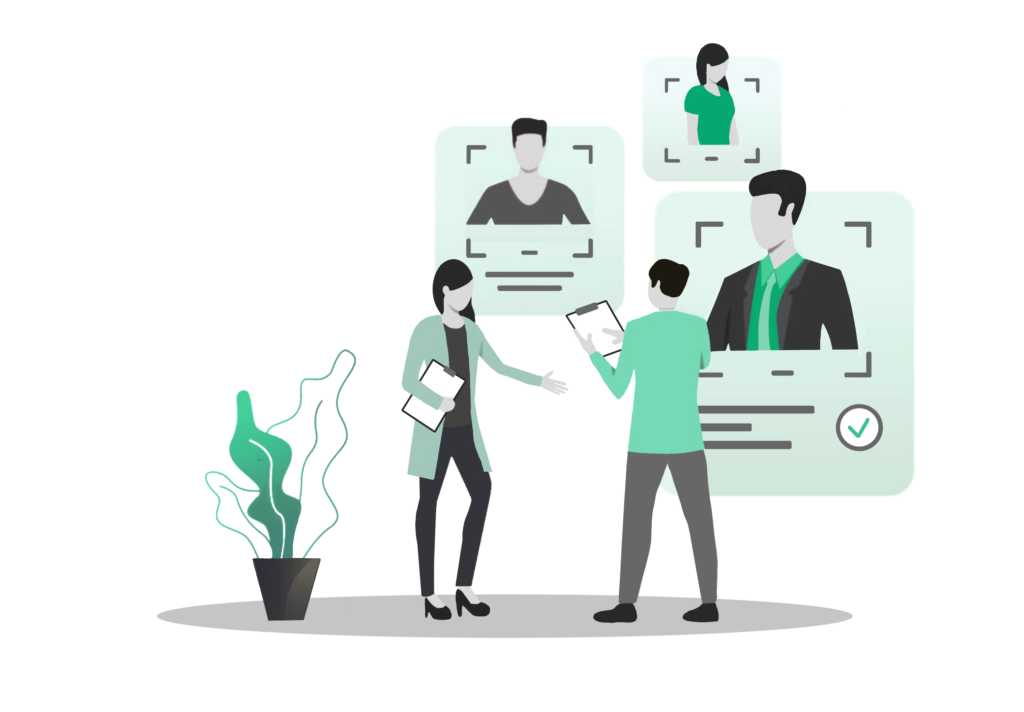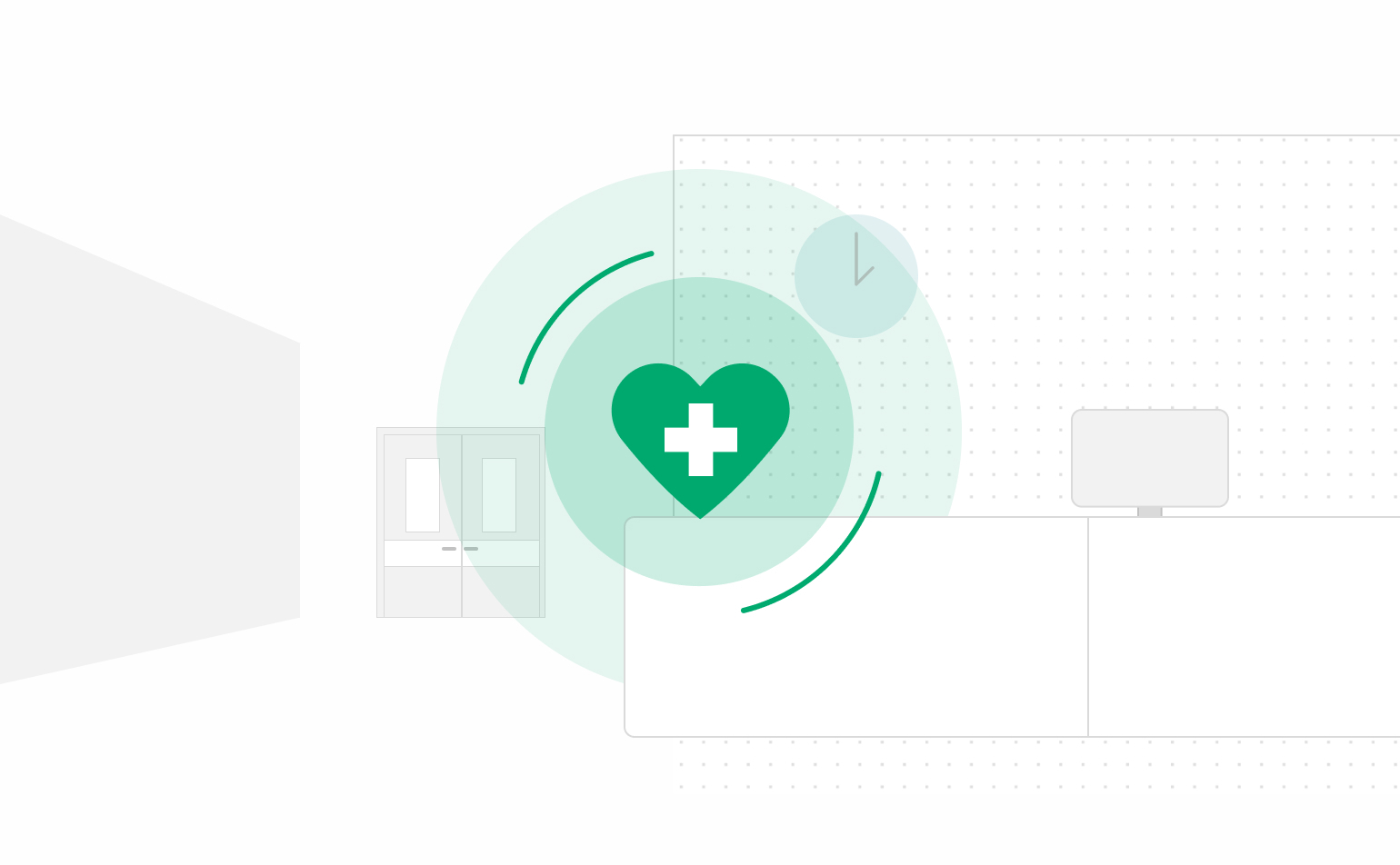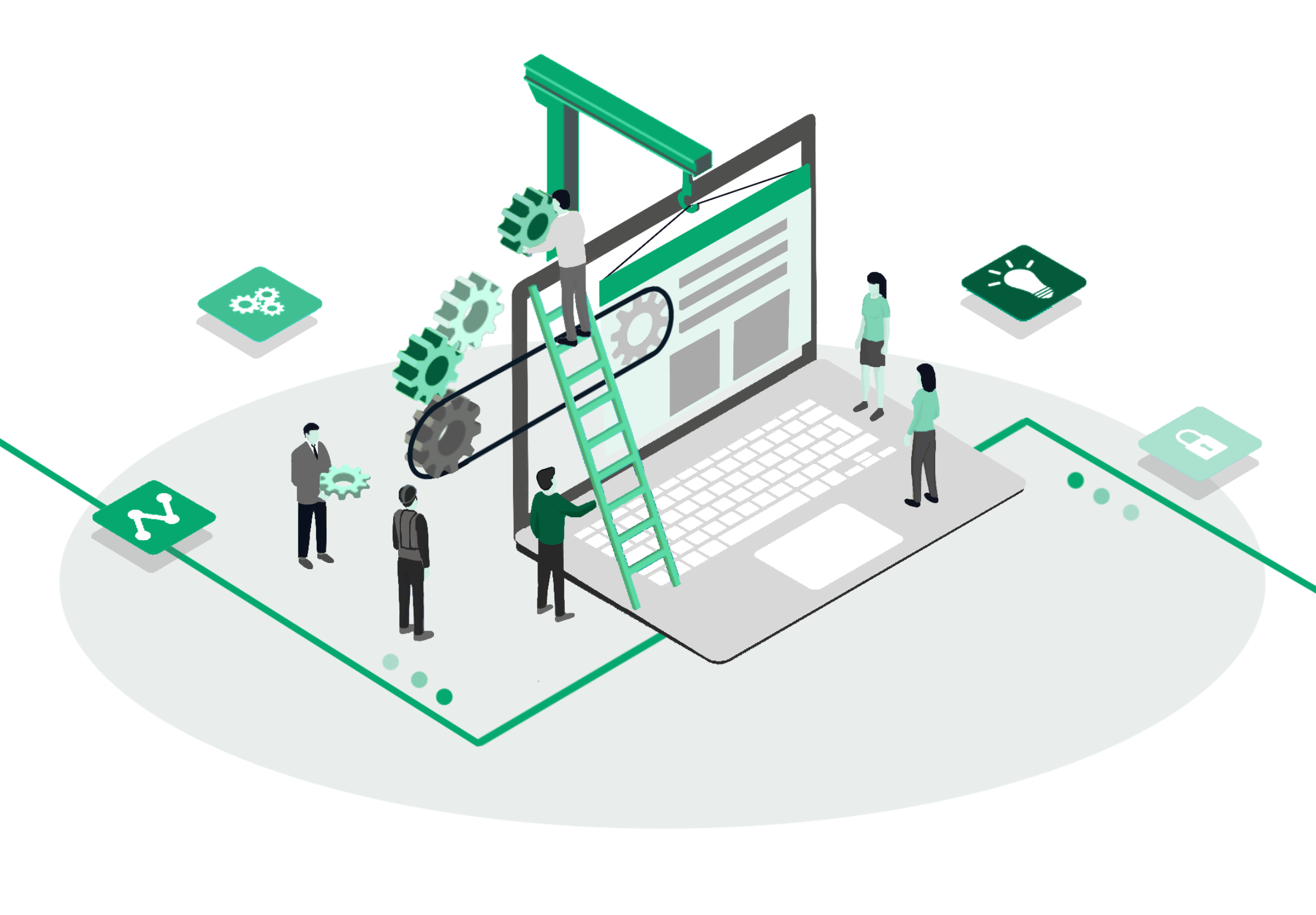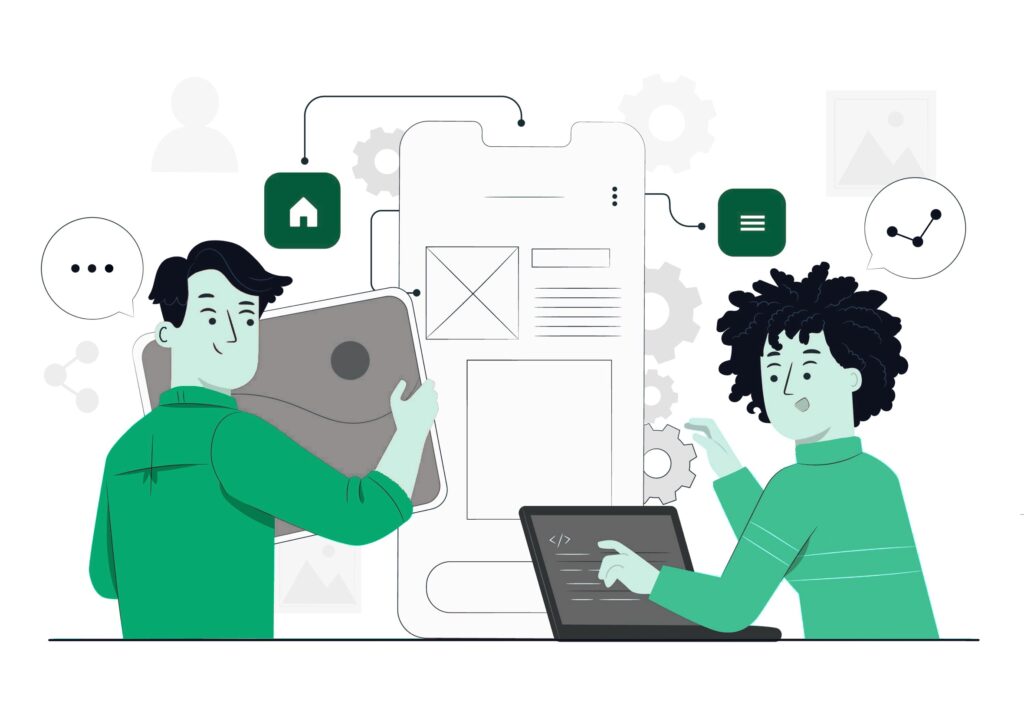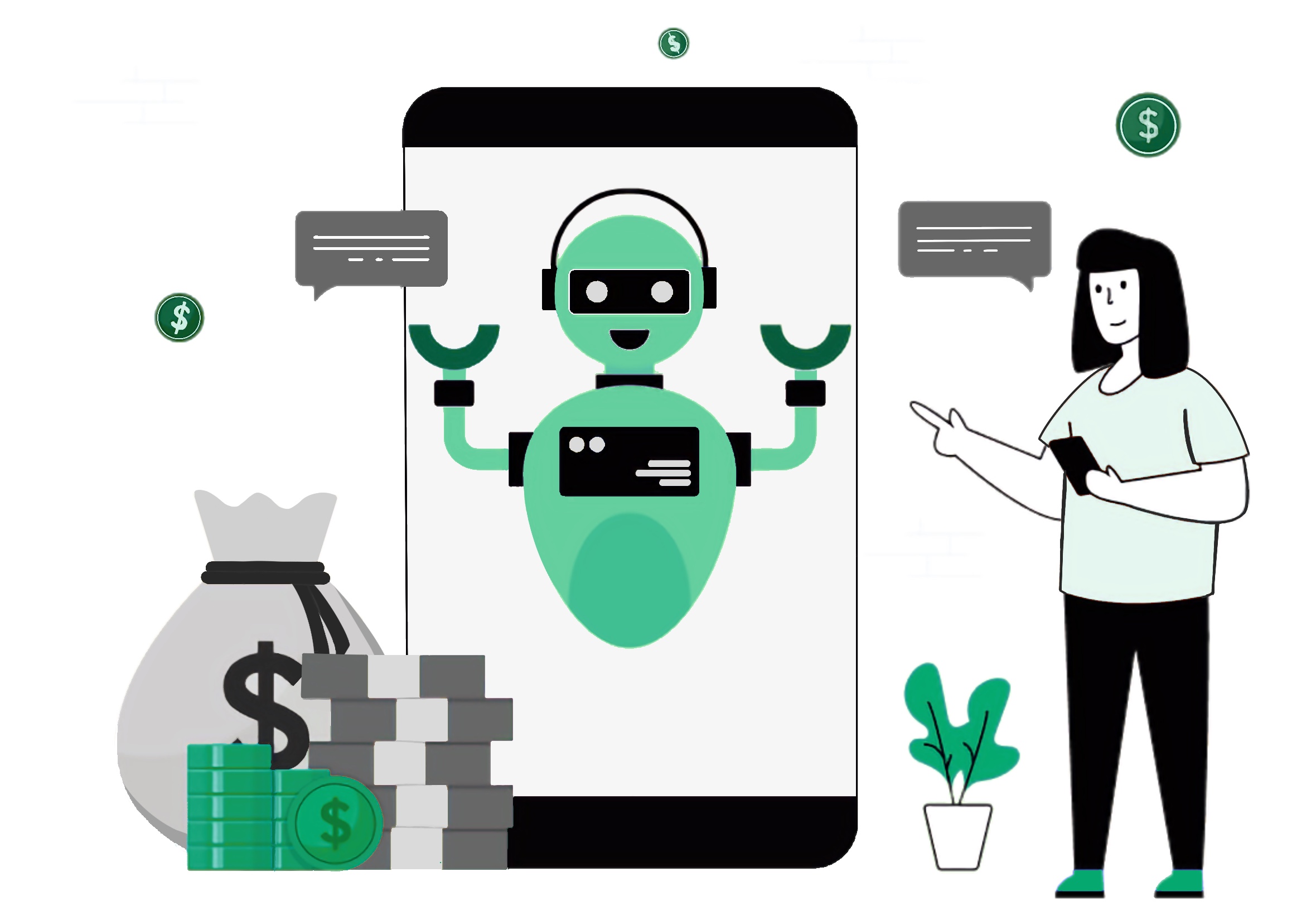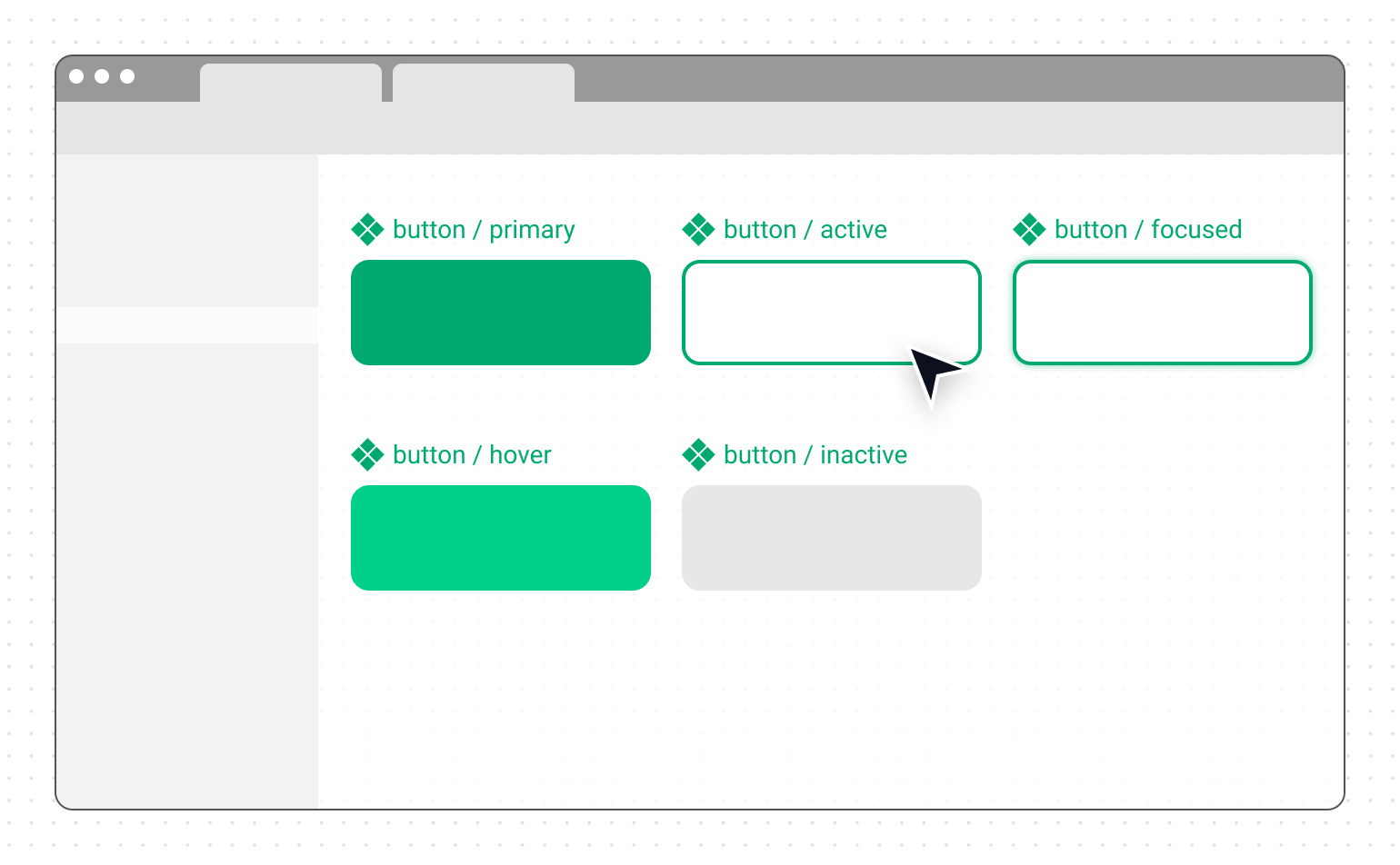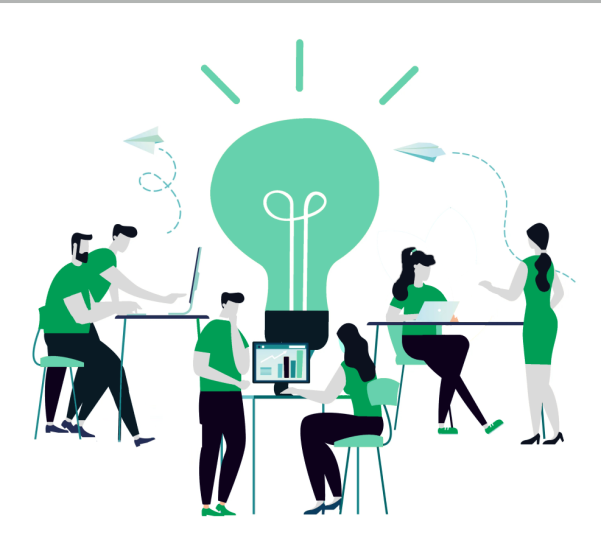Many of us have been in a position where, amid our day-to-day tactical work, there surfaces a nagging suspicion that some long-term organizational vision is needed. You know something major needs to change, that some kind of high-level ethos-tinkering could push your team forward… but nobody quite knows what that thing is.
Even if you manage to set up a brainstorming session to get some fresh ideas out, what often happens is that a few wild ideas will be thrown out, then immediately nixed due to (very real) feasibility or viability concerns. How does anyone get past these blockers to arrive at exciting — yet grounded — innovation?
What does a successful visioning process look like?
This is a common problem we tackle frequently at Grand Studio. While every project will have constraints to take into account, successful visioning typically boils down to 3 main things:
- Allow time to think expansively
- Keep your ideation separate from your editing
- Choose activities that match where your team is at
We’ll take you through each one of these in a little more detail.
Think expansively
The purpose of visioning is to let go of constraints and dream up potentially surprising solutions, knowing we can always come back to earth afterwards. The idea is to think big, to make the kinds of lateral, creative connections that generate game-changing ideas.
To do this, we recommend setting expectations and reminders with your team that constraints don’t matter right now. We also recommend helping your team practice expansive thinking with a warm-up. Very often, with our day-to-day jobs, our brains are trained to think pragmatically, and making the cognitive shift into a visioning session can be challenging.
Forced connections can be a great exercise for people new to expansive thinking. With this, you take 2 seemingly unrelated topics or items and force yourself to connect them in some way. You can do this with physical objects in the room you’re in, current events, items in people’s bags… anything at all.
For example, say your first pairing is an iPhone charger and an apple from someone’s lunch. How could they be related? Maybe there’s a novelty phone charger that uses the energy from an apple to charge an Apple device… kind of like the potato-powered lightbulb of kids’ science experiments. You might start with a few silly pairings to get people in the groove, then start adding in pairings related to your business or user needs.
Keep your ideation separate from your editing
Wild ideas can always be edited down. But applying too many constraints on imagination can end new ideas before they even begin. We recommend setting aside time for true ideation — even if it’s just a couple of hours — without letting feasibility concerns or fear of the unknown be the leading force in the room.
To do this, have the group mutually agree upon what the dream-big phase of your ideation session will look like, and put everyone’s mind at ease by also setting expectations for what the editing down phase will look like, complete with agreed-upon deliverables.
Backcasting is a good technique for nailing down specifics that will eventually lead towards your collective vision. Keeping your future vision in mind, start working backwards and identifying the technologies, processes, people, and key milestones that would need to be in place to reach that goal. Keep working backwards in increments until you reach the current day. Now you can use these milestones when developing your roadmap or theory of change.
Choose your ideation activities wisely
Jumping into the deep end with complex visioning exercises may be a lot for people who’ve never been involved with this kind of work before. We recommend that organizations newer to visioning exercises start off keeping it simple.
For organizations newer to visioning, try some exercises like:
- Crazy eights: This is a quick sketching exercise that asks people to come up with eight ideas in eight minutes. The speed of this exercise forces people to let go of coming up with a perfect, edited idea, and instead dream up as many possible paths as they can. Looking back at what people shared, you’ll usually see patterns across participants that can illuminate new directions.
- Exquisite corpse: You may have done this in school. Exquisite corpsing starts with each person creating an idea. You then pass each idea off to another person in the group, who adds on, or ideates a different part of the idea. This can encourage collaborative thinking and riffing off of others’ inspiration, as well as letting go of the impulse to step back and critically evaluate the whole picture.
For organizations more comfortable with visioning and imagination activation, try:
- Desired state storyboarding: If you had a magic wand, what would the ideal state of your service or product look like? How might people use it? What’s the ideal impact? How has society changed for the better? Create a narrative telling the story of your ideal state. This can be a drawing, a newspaper headline, or a storyboard. This can help everyone align on what the long-term dream would be, and set the stage to figure out the small steps you can take towards that vision.
- Four Futures Scenarios: Making scenarios is similar to our desired states exercise above, but more in-depth. You can use these scenarios to think through multiple strategies, product ideas, and services to give your organization a wide range of action plans in order to proactively make your own future, instead of operating from a reactive place. Jim Dator at the University of Hawaii was one of the first to develop and popularize 4 key future scenarios that we can use when imagining alternative futures:
- 1. Continuous Growth: the company grows infinitely and expands market share. (Tip: Stay critical! Think about when growth can be a negative thing for companies.)
- 2. Discipline: the company faces significant limitations, either imposed internally or from other forces like government regulations.
- 3. Collapse: the company struggles to survive due to things like market disruptions, economic recession, or other extreme factors. This future can be useful to think through disaster scenarios and work on “risk-proofing.”
- 4. Transformation: the company changes something fundamental, such as its mission or ownership. This scenario is most exciting when thinking about ways to innovate and find something new. You can use Transformation scenarios to think about radical new directions your company can pursue in order to stay one step ahead of market trends.
Now take a step back and look at all your futures. See any common themes or patterns? New product lines or directions your company could go that are exciting and generative? Pick one, or a couple, and try backcasting from it to see what steps you would need to take.
Of course, there are plenty of ways to expand beyond these ideas into some really creative and out-there visioning exercises, but our advice is to start small to get your organization acquainted with what visioning can yield, and also build their faith that creativity doesn’t mean letting go of practicality. Once there is more of a culture around visioning and imagination, you can try exploring larger, more “out there” techniques.
Bonus: Get an outside perspective
Sometimes, working with an outside organization can help with visioning. While no one will understand your organization better than you, outside eyes can help push past some preconceived notions and generate new ideas. They can also help set the tone for what visioning can look like, shepherding unfamiliar or suspicious parties towards the light of imagination.
Got a visioning project you’d like to collaborate on? We’d love to hear from you.